Engaño

Tutorial realizado por Bhyma, con el programa Paint Shop Pro X12.
puedes hacerlo con cualquier programa paint shop pro.
Para usar estos tubes, que son de Tubes Bellisimo, he pedido permiso a @nn.
---- You have no permission for sending my tubes into other groups. ---
Hello
© All copyrights belongs to the original artists I'm only the tuber.
Do not change the filename or change the tube into misted tube etc...
You're not allowed to put these tubes on your own website without permission.
If you are a tutorialwriter, mail me first when you have interest for using my tubes.
Do not collect them for offering for sale.
Thanks in advance for accepting these rules.
Gracias por haberme permitido usar este material tan estupendo.
Materiales 
También necesitarás estos filtros:
Filter Forge Mezzo Force Ice
VM Natural
DFT 55mmv Color Correct
FM Tile Tools
puedes encontrar los filtros aqui
Paleta de materiales en primer plano el color #543725, y en el plano de fondo el color #806f60.
Formar un gradiente lineal, angulo 0, repeticiones 2, sin invertir. 1 - Abrir una imagen trasparente de 700 X 550 píxeles y rellenar con el gradiente.
Nueva capa de trama, Efectos,Complementos, Filter Forge, buscar en Wet Stone este tipo de piedra:
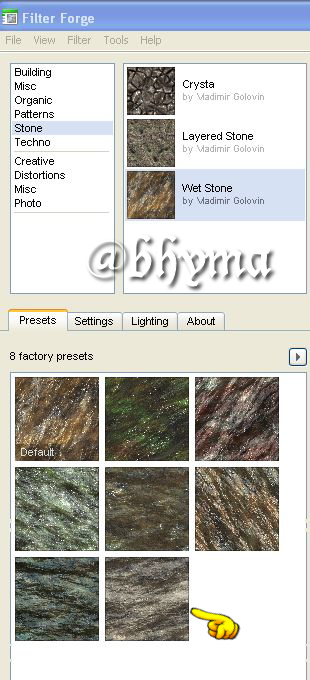
Puedes usar esta como trama si te resulta dificil encontrar el filtro.
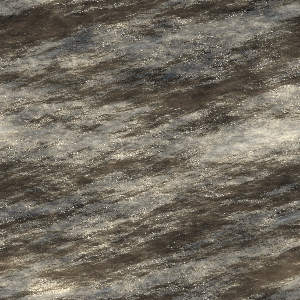
Aplicar el efecto, bajar la opacidad de esta capa al 50%, fusionar las capas visibles, Efect |